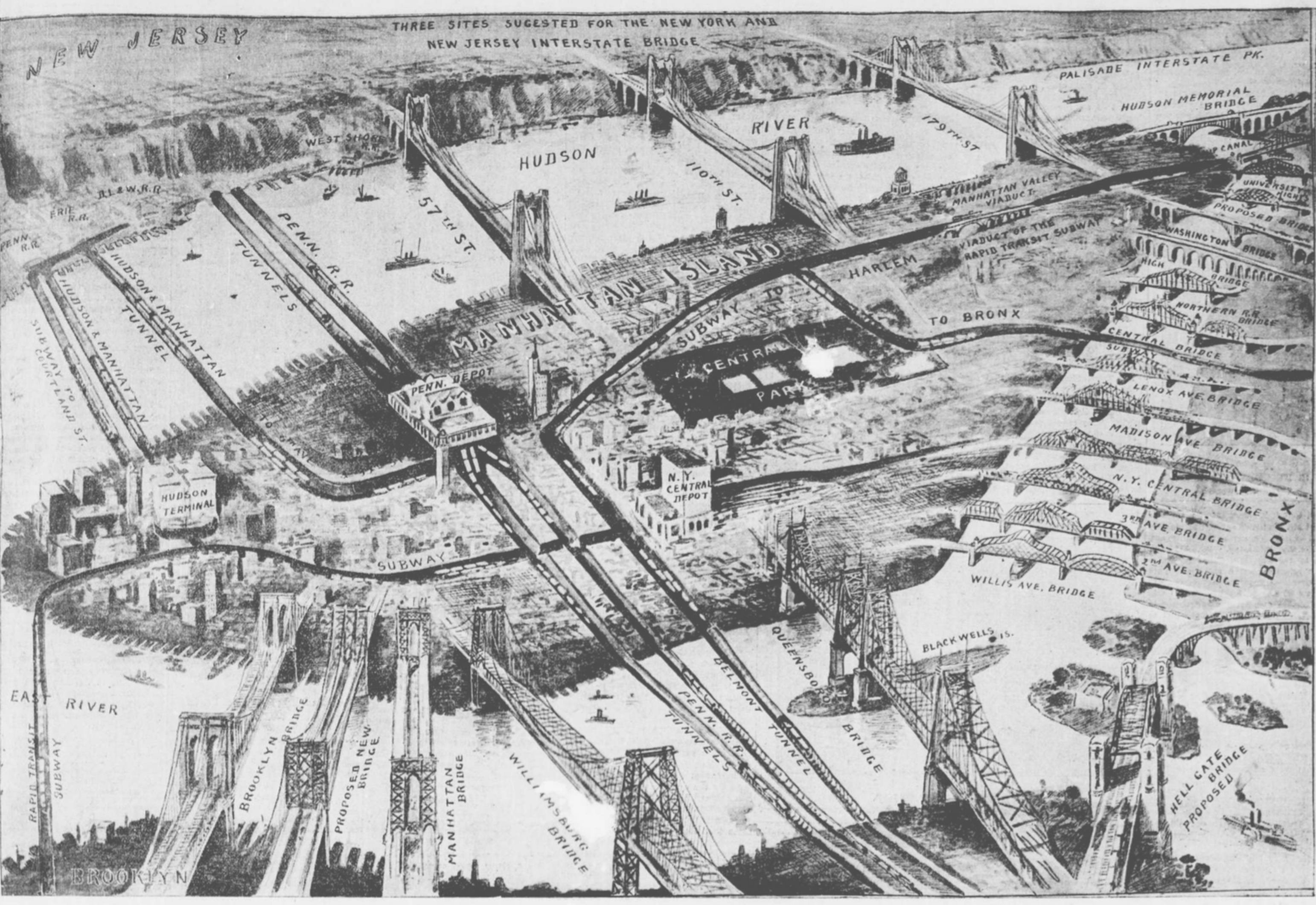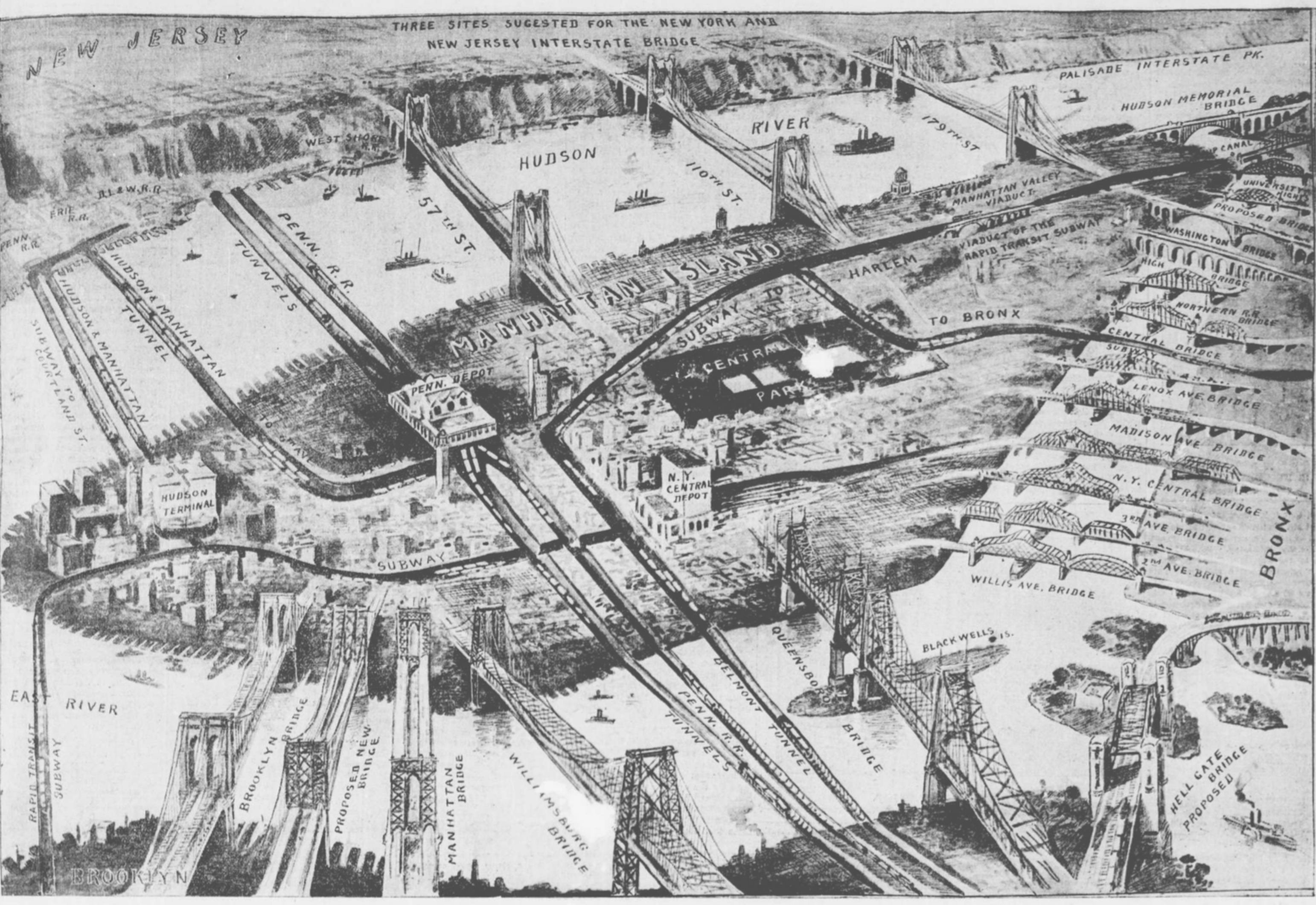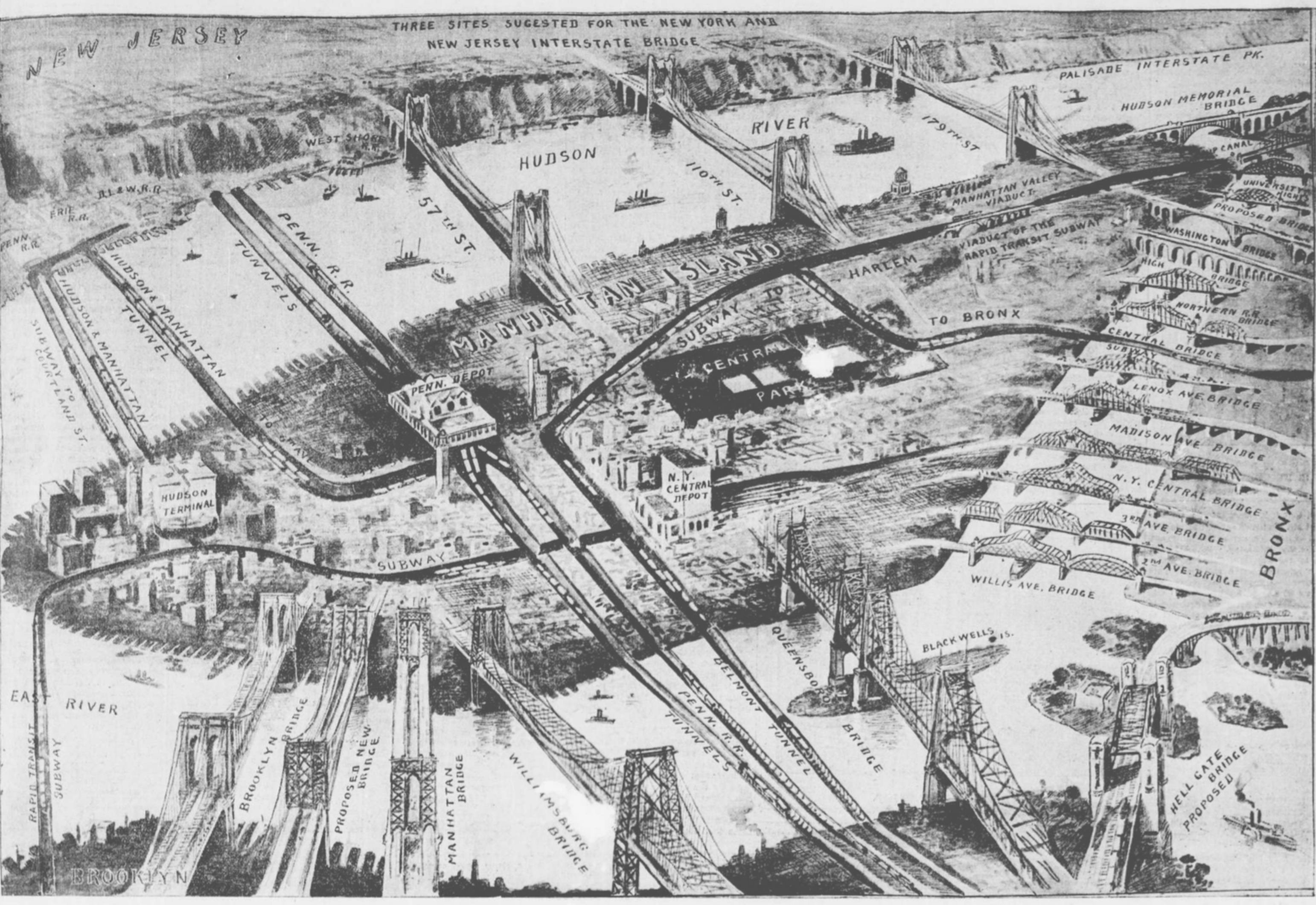
Homework #4
MHC 250/Seminar 4:
Shaping the Future of New York City
Spring 2017
Topics: Comparing Neighborhoods; Mapping GIS Data
Deadline: Wednesday, 8 March 2017, 11:59pm
New York City 311 Data
We will use the 311 data collected for
Homework #3.
Assignment
- Choose one of the neighborhood rankings discussed in class (see Classwork 4). How do the following measures compare to your chosen ranking system:
- ordering the neighborhoods by walk score. Does it change the ordering? If so, how?
- ordering the neighborhoods by distance to the Empire State Building. Does it change the ordering? If so, how?
Which does a better job at capturing the neighborhood ranking that you analyzed?
- #1: Submit a text or csv file containing the neighborhoods with their original ranking, as well as a column that has their walk score, and a column containing their distance to the Empire State Building.
- #2: Submit a paragraph (as text or .pdf file) comparing and contrasting how these three measures ranked neighborhoods.
- In class, we discussed measuring the similarity of neighborhoods. Design a metric for comparing neighborhoods. Your metric can be a single measurement or a weighted combination of many. It must depend on measurable quantities.
- #3: Submit as a text or .pdf file that includes a description of your metric. What did you include in your metric and why?
- #4: How does your favorite neighborhood measure against those considered by
Brick Underground? What did they value differently in their metric than you did? Submit your answer in a text or
.pdf file.
- Has the demographics of your neighborhood shifted over your lifetime? Support your answer with the data (two useful sources of maps are NYTimes Mapping America and Urban Research NYC Maps) and relevant citations to this weeks' reading.
- #5: Submit your paragraph as a text or .pdf file.
- Using folium (see Classwork #4), create a webpage with a zoomable map focused on your neighborhood. Your map should include the a marker at the location of each 311 call. The marker should have a popup message with the complaint type. Use
the first 500 lines from the data set you collected for Homework 3.
- #6: Submit your program as a .py file.
- #7: Submit a screenshot of your map (as a .png file).
An easy way to take a screenshot is to use Preview (Preview > File > Take Screen Shot).
(Note: if you would like the markers to "cluster" as you zoom out, add the
argument clustered_marker = True when you create the marker.
See nice demo for example.)
Submitting Homework
To submit your homework, log on to the Blackboard system, and go to "Homework". For each part of the homework, there is a separate input box. You may submit the homework as many times as you would like before the deadline.