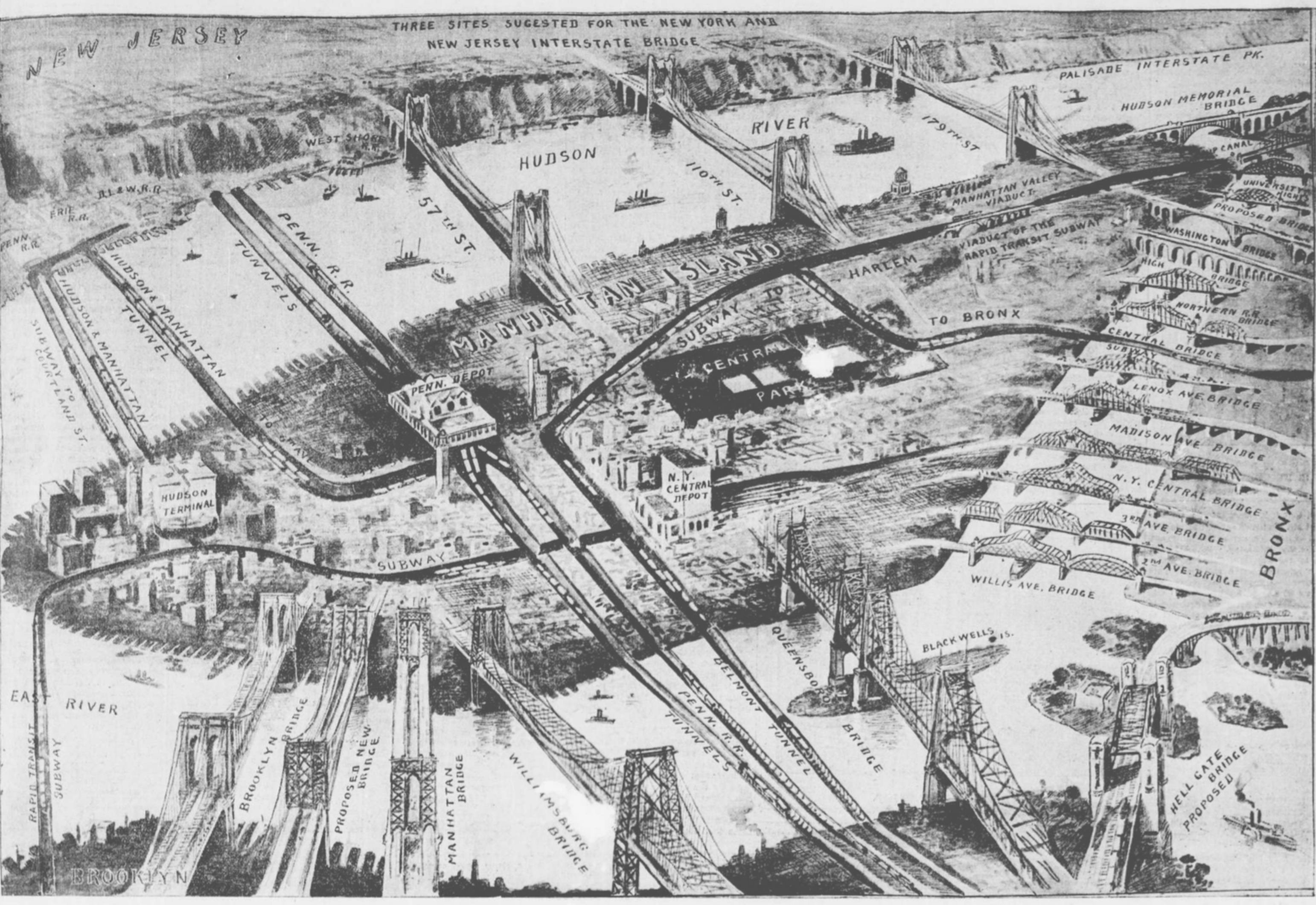
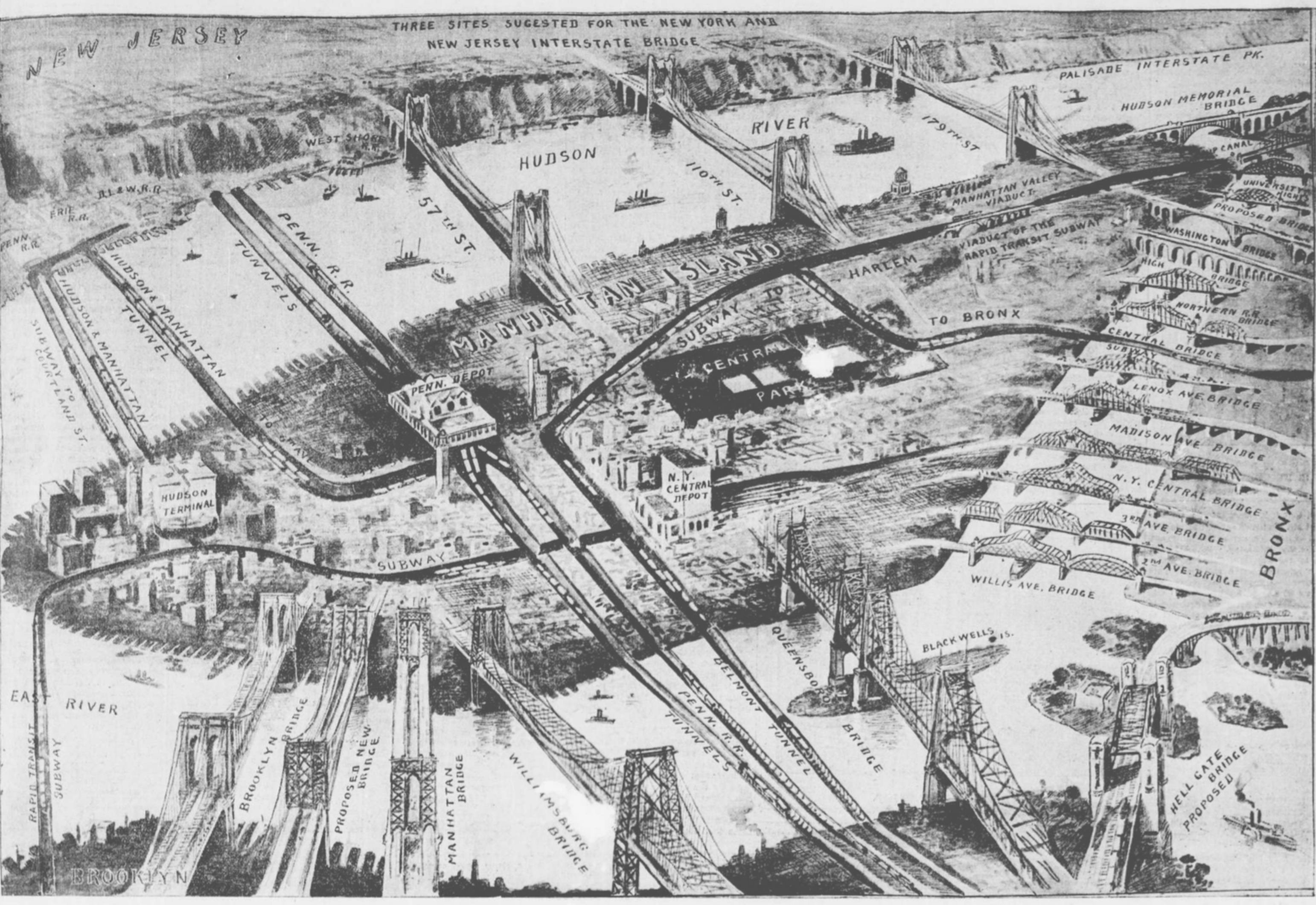
Last class, we used the beautiful Gotham zoning map. This class, we are going to create our own.
The raw JSON file for NYC is available at:
Here's what the first couple of lines look like:
{
"type": "FeatureCollection",
"crs": { "type": "name", "properties": { "name": "urn:ogc:def:crs:OGC:1.3:CRS84" } },
"features": [
{ "type": "Feature", "properties": { "ZONEDIST": "R5", "@id": "http:\/\/nyc.pediacities.com\/Resource\/Zone\/R5" }, "geometry": { "type": "Polygon", "coordinates": [ [ [ -74.087069670748178, 40.647798798039275 ], [ -74.086784537484675, 40.647973136725902 ], [ -74.086368754621319, 40.648183911144805 ], [ -74.086210495055454, 40.648238444622429 ], [ -74.086046685264122, 40.648295047324716 ], [ -74.085753244177823, 40.648371750422065 ], [ -74.085742425750425, 40.648373323538635 ], [ -74.085556499800489, 40.648400361539295 ], [ -74.085293949154604, 40.648402626208174 ], [ -74.085165970870563, 40.64838919129263 ], [ -74.084992911153321, 40.648371052360226 ], [ -74.084745436733769, 40.648318144234551 ], [ -74.084668057210422, 40.648294735526449 ], [ -74.084588677851258, 40.648270722622016 ], [ -74.084546829140649, 40.648257568072928 ], [ -74.084493540027154, 40.648240803636114 ], [ -74.084515766427756, 40.648189265955914 ], [ -74.084716476121713, 40.647523919107563 ], [ -74.084730444192758, 40.647477230375927 ], [ -74.084753843497452, 40.647480346082432 ], [ -74.084829231740486, 40.64749038525806 ], [ -74.085025791674255, 40.647503404149191 ], [ -74.085409327120104, 40.647516723589248 ], [ -74.085660838426023, 40.647501788327176 ], [ -74.085902254248225, 40.64746497732736 ], [ -74.086079281336609, 40.647418229674926 ], [ -74.086165500726992, 40.647395526154952 ], [ -74.086232012569923, 40.647370929200534 ], [ -74.086404093574771, 40.647307459221189 ], [ -74.086572976856516, 40.647226503769367 ], [ -74.086598508994967, 40.647214210408833 ], [ -74.086660390547124, 40.647288442042402 ], [ -74.08674434836459, 40.647389111739976 ], [ -74.08689207017234, 40.647598482274987 ], [ -74.0869854918068, 40.647721785437341 ], [ -74.087069670748178, 40.647798798039275 ] ] ] } },
{ "type": "Feature", "properties": { "ZONEDIST": "R6", "@id": "http:\/\/nyc.pediacities.com\/Resource\/Zone\/R6" }, "geometry": { "type": "Polygon", "coordinates": [ [ [ -74.081435210296107, 40.646031688335619 ], [ -74.081402468273851, 40.646088057024421 ], [ -74.081130355214299, 40.646556687111129 ], [ -74.081103277826799, 40.646603320323713 ], [ -74.081093779246501, 40.646619734755703 ], [ -74.08105719327817, 40.646683478643332 ], [ -74.08068794507976, 40.64732681070064 ], [ -74.080439644014803, 40.647263216800631 ], [ -74.08027273995863, 40.647204298589635 ], [ -74.080093406365961, 40.647140969561612 ], [ -74.079714629959298, 40.64695691831588 ], [ -74.079645726441797, 40.646918703069673 ], [ -74.079468181422754, 40.646820234417291 ], [ -74.079359816541867, 40.646758714076306 ], [ -74.079112769183681, 40.646618460969435 ], [ -74.078934323717604, 40.646515308350544 ], [ -74.07858868539023, 40.646315509435709 ], [ -74.078534486464235, 40.646284272925485 ], [ -74.078525989351135, 40.646279376511195 ], [ -74.07825689144326, 40.646124518587584 ], [ -74.078092487899127, 40.64602486113715 ], [ -74.078037753093881, 40.645979975544918 ], [ -74.077968272287492, 40.645922997503767 ], [ -74.077876567554156, 40.64581380949457 ], [ -74.077664668749762, 40.645533871054852 ], [ -74.077971807743992, 40.645399131851399 ], [ -74.078235166010558, 40.645283518352443 ], [ -74.078369372587815, 40.645224603379567 ], [ -74.07842298134446, 40.645210172119668 ], [ -74.078492945180528, 40.645194200305454 ], [ -74.079357303524134, 40.644996881610503 ], [ -74.080136572823406, 40.644829866182548 ], [ -74.080282279686998, 40.644798636929501 ], [ -74.080650872657785, 40.645267514128662 ], [ -74.080827377757089, 40.645491372888067 ], [ -74.080837744367486, 40.645504564162152 ], [ -74.080847760291917, 40.645517306203025 ], [ -74.08089850515924, 40.645581631760599 ], [ -74.080931767609883, 40.645623795200848 ], [ -74.080938702265783, 40.645632607174527 ], [ -74.080961517219833, 40.645659086574945 ], [ -74.080984192995842, 40.645685406749244 ], [ -74.081103101533529, 40.645823384643641 ], [ -74.081153508634287, 40.645869829177514 ], [ -74.081182655684827, 40.645896686197197 ], [ -74.081240180949592, 40.645937403901407 ], [ -74.08126552341956, 40.645955343536102 ], [ -74.081351920090341, 40.646002484592046 ], [ -74.081435210296107, 40.646031688335619 ] ] ] } },
{ "type": "Feature", "properties": { "ZONEDIST": "R4", "@id": "http:\/\/nyc.pediacities.com\/Resource\/Zone\/R4" }, "geometry": { "type": "Polygon", "coordinates": [ [ [ -74.081435210296107, 40.646031688335619 ], [ -74.081351920090341, 40.646002484592046 ], [ -74.08126552341956, 40.645955343536102 ], [ -74.081240180949592, 40.645937403901407 ], [ -74.081182655684827, 40.645896686197197 ], [ -74.081153508634287, 40.645869829177514 ], [ -74.081103101533529, 40.645823384643641 ], [ -74.080984192995842, 40.645685406749244 ], [ -74.080961517219833, 40.645659086574945 ], [ -74.080938702265783, 40.645632607174527 ], [ -74.080931767609883, 40.645623795200848 ], [ -74.08089850515924, 40.645581631760599 ], [ -74.080847760291917, 40.645517306203025 ], [ -74.080837744367486, 40.645504564162152 ], [ -74.080827377757089, 40.645491372888067 ], [ -74.080650872657785, 40.645267514128662 ], [ -74.080282279686998, 40.644798636929501 ], [ -74.081023945464139, 40.644747101670013 ], [ -74.081578359508399, 40.644708554935782 ], [ -74.082372677590072, 40.644653325178091 ], [ -74.082598121640714, 40.644718342261761 ], [ -74.082700090616655, 40.64474775029958 ], [ -74.083610258337927, 40.645035937518088 ], [ -74.083695463400574, 40.645062911112163 ], [ -74.083772143576951, 40.645087172871818 ], [ -74.083802163152896, 40.645096672144369 ], [ -74.083902909507586, 40.645133435342977 ], [ -74.084468330429061, 40.645339835631916 ], [ -74.084965326935134, 40.645521258816345 ], [ -74.084729139971557, 40.645944515609173 ], [ -74.08468549303673, 40.646022784545437 ], [ -74.084590507482304, 40.646192875210943 ], [ -74.084545078401703, 40.646274220721821 ], [ -74.084509914691608, 40.646337204925771 ], [ -74.084487756713003, 40.646377158309761 ], [ -74.084343725057551, 40.646635140044232 ], [ -74.084311319401763, 40.646693162650323 ], [ -74.084277164966039, 40.646754365212708 ], [ -74.084237492902531, 40.646744473413271 ], [ -74.084044148737291, 40.646696346249144 ], [ -74.0837810660489, 40.646630781462477 ], [ -74.083274447702991, 40.64650453295404 ], [ -74.081940423736199, 40.646172191896625 ], [ -74.081525253185731, 40.646063358611357 ], [ -74.081435210296107, 40.646031688335619 ] ] ] } },
Each line contains the zoning district followed by the outline of the district (a polygon indicated by coordinates). The zoning json file does not have a unique id for each region. Let's use Python to add one and make a second file with the ID and zoning type. We can then use pandas and folium to make shaded maps based on the different residential density zoning.
Let's create a new file that is identical to the original zoning file, except that it has a unique ID for each region. At the same time, we'll make a CSV file with the unique IDs and corresponding zoning designation. Here's the steps:
Since we're just using these as text files, we can use the standard file I/O:
inZone = open('zoning.json', 'r')
Same for this file, but note that we want to open it for writing:
outZone = open('zoningIDS.json', 'w')
Same for this file, but note that we want to open it for writing:
outCSV = open('zoneDist.csv', 'w')
Before starting our loop, we need to set up the counter for the arbitrary ID:
#Counter for creating ID numbers: countID = 1
and the columns for the CSV file, so, we can use pandas functions when we open it with future programs:
#Create columns for CSV file:
outCSV.write("arbID,Zoning District\n")
As before:
#For each line in the original file: for line in inZone:
#find where the zone district is:
z = line.find(' "ZONE')
if z > -1:
#If the line contains zone district, add in an arbitrary ID just before it:
newLine = line[:z] + '"arbID": ' + str(countID) + ", " + line[z:]
#Write to the new json outfile:
outZone.write(newLine)
#Find the zoning district
zz = line[z+14:].find('"')
#Write the arbitrary ID and it to the new CSV file:
outCSV.write(str(countID)+", " + line[z+14:z+14+zz]+"\n")
We also need to update the counter (otherwise, all the ID will be stuck at 1 and the same):
#Increment the counter:
countID += 1
else: #ZONEDIST isn't in the line, so, we should copy it over unchanged:
outZone.write(line)
When we're done with the files, we close them:
#Close the files when finished: inZone.close() outZone.close() outCSV.close()
The complete file is addIDs.py. Run it on your downloaded .json file to generate a new .json file with IDs and a corresponding .csv file.
Let's use these new files to create a zoning map. We'll start with just shading based on the general zoning designations: "residential", "commercial", and "manufacturing", in a similar fashion to the Gotham Zoning map.
The CSV file we created has a column with the zoning district. Let's create a new column with:
Our first step is to write a function that we can apply to every item in the series (what Pandas calls sequences-- basically the rows or columns of our original file). Here's a function that does the filtering we outlined above:
#Define a function that will filter zone districts into categories:
def filterDist(dist):
#If has a residential designation:
if "R" in dist:
return 0
#If it's not residential but has a commercial designation:
elif "C" in dist:
return 10
else: #everything else, most likely manufacturing
return 20
The magical part of pandas is that we can apply this to an entire series in one fell swoop. For example, if we have loaded the .csv file into a dataFrame called zones, then we can create a new column with just the line:
zones['District Type'] = zones['Zoning District'].apply(filterDist)
The apply() function takes as input a function (in this case, the function we wrote above, filterDist) and then applies it to each item in the series corresponding to the 'Zoning District' column and creates a new one.
Once we have this new series, we can use it to build a choropleth map as before:
mapZones = folium.Map(location=[40.71, -74.00],
zoom_start=11,
tiles = 'Cartodb Positron')
mapZones.geo_json(geo_path='zoningIDs.json',
data=zones,
columns=['arbID', 'District Type'],
key_on='feature.properties.arbID',
fill_color='YlOrRd', fill_opacity=0.7, line_opacity=0.3
)
The complete file is zoneMap.py. Run it on your .json and .csv file, before going on the challenges below.
Time is set aside this class for teams to meet, with particular focus on dividing tasks and developing a timeline to complete the project.