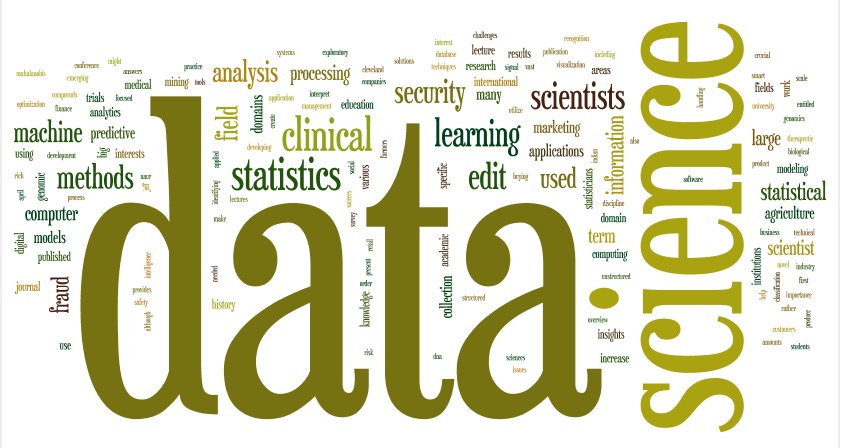
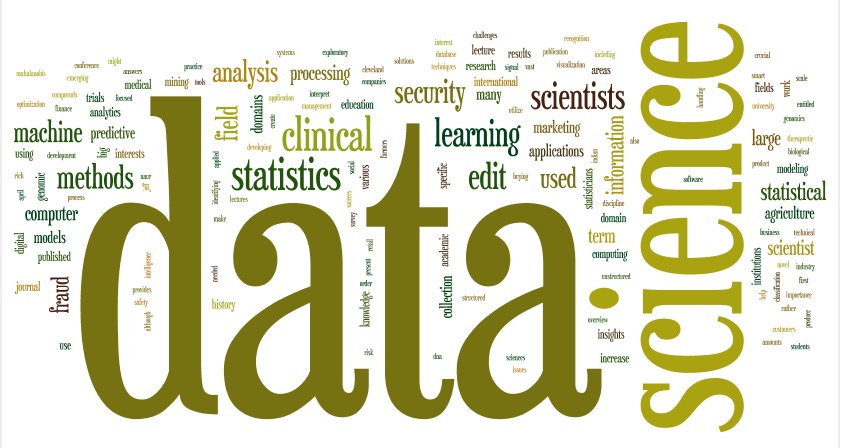
y = log(x) or y = √ x ?
To test out this question, we will write a program that:
import math import matplotlib.pyplot as pltSince it's unwieldly to type "matplotlib.pyplot" before every function we'd like to use from that library, instead we'll use the common abbreviation of "plt". With this, we can plt.plot(), instead of matplotlib.pyplot.plot().
x = range(1,101)Remember: Python starts counting at 0 and goes up to, but not including the 101. So, this creates the list [1,2,...,100].
y1 = []
for i in x:
y = math.log(i)
y1.append(y)
y2 = []
for i in x:
y = math.sqrt(i)
y2.append(y)
We need two separate lists since we have two separate functions to graph.
How could you rewrite the above using list comprehensions?
plt.plot(x,y1,label='y1 = log(x)') plt.plot(x,y2,label='y2 = sqrt(x)') plt.legend()Creates the plot for safe keeping but does not display it until told to (see next lines).
plt.show()This line pops up the new graphics window to display the plots.
From your plots, which do you think grows faster: log(x) or sqrt(x)?
It is commonly used with the abbreviation, np:
import numpy as np import matplotlib.pyplot as plt
Numpy's main object is a homogeneous multidimensional array. That is, sequences of similar objects in most any dimension. You can access the elements in the arrays by tuples of positive numbers. For example, if you have a 10 x 10 grid of numbers, it could be stored in a 2-dimensional array, and each element could be accessed by specifying the row and column using a tuple: (1,2) would give the element at row 1 and column 2. The number of dimensions is called the rank of the array and the dimensions are often called axes.
Try the following at the prompt:
import numpy as np import matplotlib.pyplot as plt a = np.array([2,3,4]) #Sets up a 1-dimensional array with 3 elements print a b = np.array(range(100)) #Not common but does work print b c = np.linspace(0,99,100) #More common, linearly space 100 numbers between 0 and 99, inclusive print c
Let's use these commands to create the simple plots from above:
x = np.linspace(1,100,100) y1 = np.log(x) y2 = np.sqrt(x)We need to use numpy's log and square root functions since those can handle arrays as inputs (the ones in the math library are expecting just single numbers, not np.arrays).
We can plot these in the same way as before:
plt.plot(x,y1) plt.plot(x,y2) plt.show()
Side Note: As we just demonstrated, the matplotlib library accepts both lists of numbers and arrays of numbers from the numpy library.
Using the Python program you wrote above, try the following: