Program 1: Popular Names
CSci 39542: Introduction to Data Science
Department of Computer Science
Hunter College, City University of New York
Spring 2022
Classwork Quizzes Homework Project
Program Description
Program 1: Popular Names. Due noon, Thursday, 10 February.
In lecture and DS 100: Chapter 1 of the textbook, we looked at first names for students taking data science at UC Berkeley as well as the baby names data set from the Social Security Administration. We explored properties such as the lengths of names:
For this program, we will focus on the most common names in a given file, as well the names that make up a fixed fraction of the names. To allow for unit testing, the assignment is broken into the following functions: For example, assuming these functions are in a file, Another example with a file korea_most_pop2019.txt, containing the most popular names in South Korea in 2019, separated by both newlines and spaces:
Notes: you should submit a file with only the standard comments at the top, and these functions. The grading scripts will then import the file for testing and expect the functions to match in name and return values to above:
Learning Objective: to build competency with string and file I/O functionality of core Python.
Available Libraries: Core Python 3.6+ only.
Data Sources: Social Security Administration's baby names data sets.
Sample Datasets: a_names.txt, korea_most_pop2019.txt,
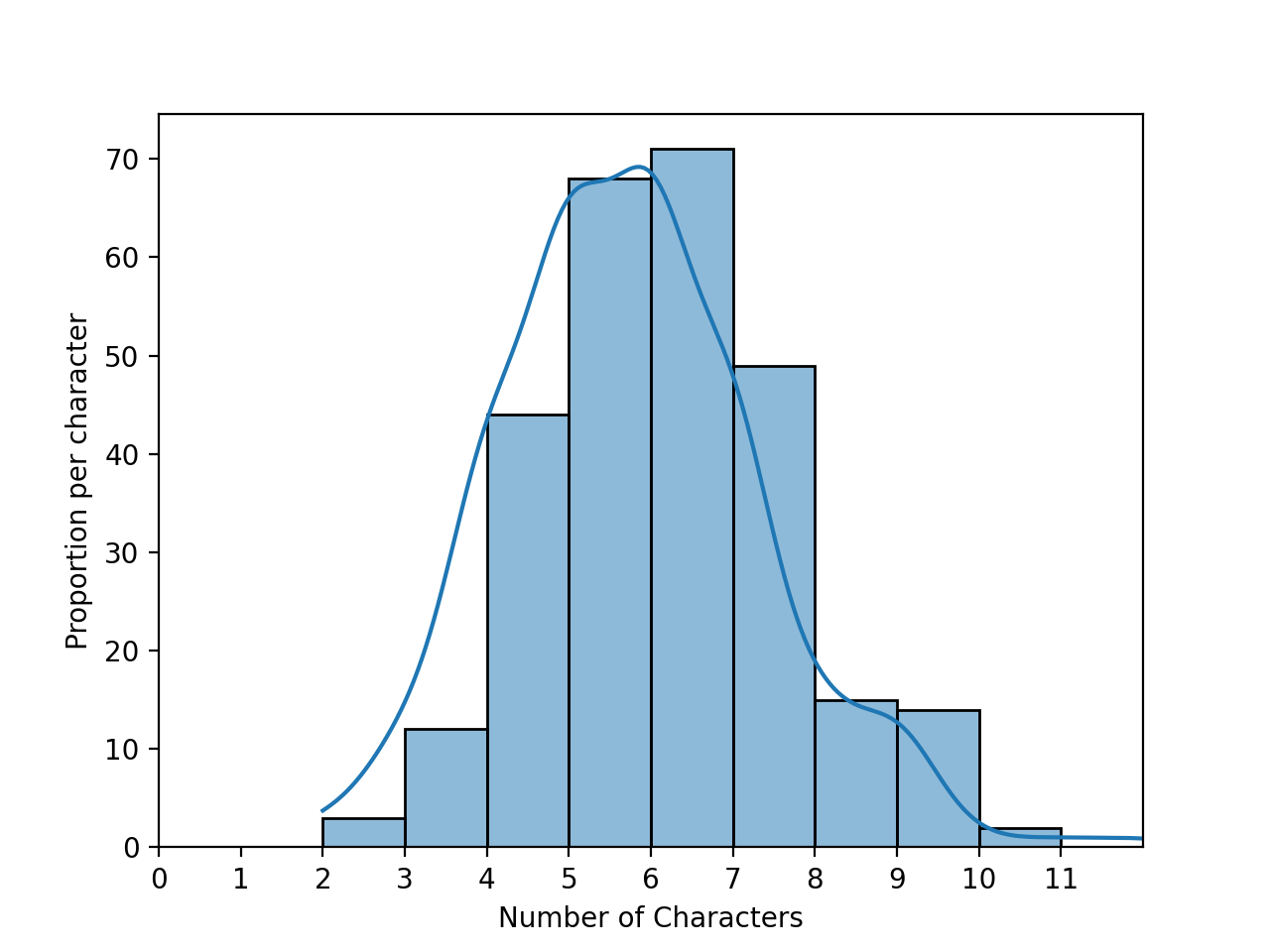
extract_names(file_name, sep = ["\n"]): Returns a list of names. Assumes that the names are separated by the separators listed in sep. The default value is ["\n"] but the possible inputs are 1 or more separators. Your function should remove any empty strings from the list.
count_names(names_lst):
Returns a dictionary of names with values the number of times each name occurs in the input, names_lst.
popular_names(names_dict,num = 3):
Returns a list of the num most popular names as a list of strings. If no value is passed for num, the default value of 3 is used (that is, it returns the 3 most popular names).
percent_captured(names_dict,threshold = 75):
Returns the number of names needed to have at least threshold percent of all the names in the dictionary. If no value is passed for percent, the default value of 75 is used (that is, it returns the number of names needed to have 75 percent (or more) of the total occurrances of names).
p1.py and run on a file containing names that start with 'A', a_names.txt:
gives the output:
lst = p1.extract_names('a_names.txt')
print(f'The list is:\n{lst}')
dict = p1.count_names(lst)
print(f'The dictionary is:\n{dict}')
lstTop = p1.popular_names(dict)
print(f'The top 3 names are: {lstTop}.')
num = p1.percent_captured(dict, threshold = 50)
print(f'The top {num} names make up 50% of the list.')
The list is:
['Alex', 'Andy', 'Amy', 'Alani', 'Alex', 'Ana', 'Angela', 'Ai', 'Asia', 'Alex', 'Anna', 'Ana', 'Asami', 'Andrea', 'Alex', 'Ana', 'Anya', 'Aiko', 'Ana', 'Angela', 'Ai', 'Alexander', 'Alex', 'Ana', 'Andy']
The dictionary is:
{'Alex': 5, 'Andy': 2, 'Amy': 1, 'Alani': 1, 'Ana': 5, 'Angela': 2, 'Ai': 2, 'Asia': 1, 'Anna': 1, 'Asami': 1, 'Andrea': 1, 'Anya': 1, 'Aiko': 1, 'Alexander': 1}
The top 3 names are: ['Alex', 'Ana', 'Andy'].
The top 4 names make up 50% of the list.
gives the output:
lst = p1.extract_names('korea_most_pop2019.txt',sep=["\n"," "])
print(lst)
['Ji-an', 'Ha-yoon', 'Seo-ah', 'Ha-eun', 'Seo-yun', 'Ha-rin', 'Ji-yoo', 'Ji-woo', 'Soo-ah', 'Ji-a', 'Seo-jun', 'Ha-joon', 'Do-yun', 'Eun-woo', 'Si-woo', 'Ji-ho', 'Ye-jun', 'Yu-jun', 'Ju-won', 'Min-jun']
If your file includes code outside of these functions, either comment the code out before submitting or use a main function that is conditionally executed (see Think CS: Section 6.8 for details).
"""
Name: YOUR NAME
Email: YOUR EMAIL
Resources: RESOURCES USED
"""
def extract_names(file_name, sep = ["\n"]):
"""
Opens and reads from file_name, and returns a list of names.
Keyword arguments:
sep -- the deliminators for splitting up the data (default ['\n'])
"""
#Placeholder-- replace with your code
lst = []
return lst
def count_names(names_lst):
"""
Returns a dictionary of names with values the number of times
each name occurs in the input, names_lst.
"""
#Placeholder-- replace with your code
dict = {}
return dict
def popular_names(names_dict,num = 3):
"""
Returns a list of the num most popular names as a list of strings.
Keyword arguments:
sep -- the number of names to return (default is 3)
"""
#Placeholder-- replace with your code
lst = []
return lst
def percent_captured(names_dict,threshold = 75):
"""
Returns the number of names needed to have at least threshold percent of
all the names in the dictionary.
Keyword arguments:
threshold -- the percent used for threshold (default 75)
"""
#Placeholder-- replace with your code
count = 0
return count